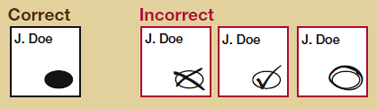|
GET YOUR BALLOT
MARK BOTH SIDES OF YOUR BALLOT
SCAN YOUR BALLOT
|
PROBLEMS & SOLUTIONSI made a mistake marking my ballot. Do not try to erase or change your ballot. Ask a poll worker for a new ballot. Each voter can request up to 3 ballots total.
I "overvoted" (filld in too many ovals for a contest). If you overvote, your vote for that office or ballot proposal will not be counted. If you realize you have overvoted before placing your ballot in the scanner, ask a poll worker for a new ballot to fill out. If you insert a ballot with an overvote into the scanner, the display screen will show an error message with two choices. If you select "Don't Cast — Return Ballot", the scanner will return your ballot and you can ask a poll worker for a new ballot to fill out. If you choose "Cast Ballot", the scanner will keep your ballot and your vote will not be counted for the contest in which you overvoted, but the rest of your choices will count.
The text is too small; I can't read my paper ballot. There will be a magnifying sheet available. You can also ask to use a Ballot Marking Device (BMD) or ask a friend to help you.
|
REMEMBER...
|
USING THE BALLOT MARKING DEVICE (BMD)
|
The BMD provides two ways for voters to access the ballot:
The BMD provides four ways for voters to mark the ballot:
Follow these steps to mark your ballot using the BMD:
|

|